There are many issues, which cause trouble when working on a PC
but the real pain starts when the computer keeps shutting
down.
While some take the system to the technicians the very moment, others hit the
internet for effective solutions. If you are in a state of dilemma between
these two, it would be good to try your hands on the system and try being the
professional on your own. To start this way, continue reading.
Overheating is the first
things to start with. If the computer is going through this, check the fans
first of all. No matter there is a single fan or more, it is important to
check, all of them are in running condition. In case it is working slow, clean
the bearings or hub. If possible, replace it. Turn off the system and replace
the fan if CPU fan is the reason behind. During this, be very careful, as carelessness
can lead to permanent damage of the processor.
Dirt & dust are the next thing
to check. Being an excellent insulator, its layer on the crucial components
forbade the cool air from reaching the chips. Shut down the system and clear
off the dirt. For this, open the case and blow out the innards through canned
air. Check the fan as it may clog as well. Don’t get frightened if you find a
minor dust storm, if you have bought a new system few months back. To let the
PC working smoothly, it is important to have an unobstructed flow of cool air.
Installing additional fans or a liquid cooling unit can help in reducing down
the temperature of the critical components.
If you want, you can purchase special sensors. They are
beneficial, as they display the internal temperature. Sometimes, we run the CPU
at much higher rate than its rated speed. This is something to avoid, as it
leads to additional heat. Use the system on the rated speed only. Excess heat
acts as a torture for the computer. Other killer factors include card not
placed properly, a faulty memory and other such things.
Check the computer carefully to extract the real bug. If you are
not good with the technical stuff, there are a number of experts available
these days. Don’t just try everything you come across the web, as it may or may
not solve the error. Why complicate the problem further when it is possible to
settle it easily.










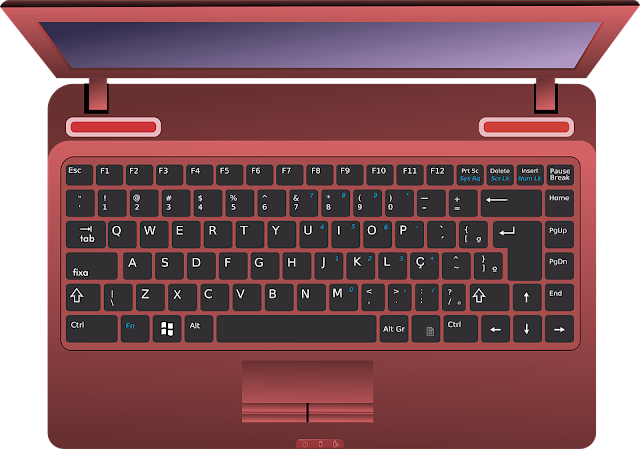












0 comments:
Post a Comment